More big changes are here, thanks to Google, and it’s a crucial time to make sure your data is set up for success with Google Analytics 4 going into 2023.
Google Analytics is being officially deprecated for non-360 subscribers starting July 1st, 2023. After July 1, 2023, you’ll be able to access your previously processed data in your Universal Analytics property for at least six months. Google Analytics 360 properties will receive a one-time processing extension ending on October 1, 2023. How do you know your Google Analytics property is impacted?
- If you created your property before October 14, 2020, you’re likely using a Universal Analytics property.
- If you created your property after October 14, 2020, you’re likely using a Google Analytics 4 property already, and no action is required.
What Are the Key Differences in Tracking Between Universal Analytics and GA4 and Their Impacts on Reporting and Insights?
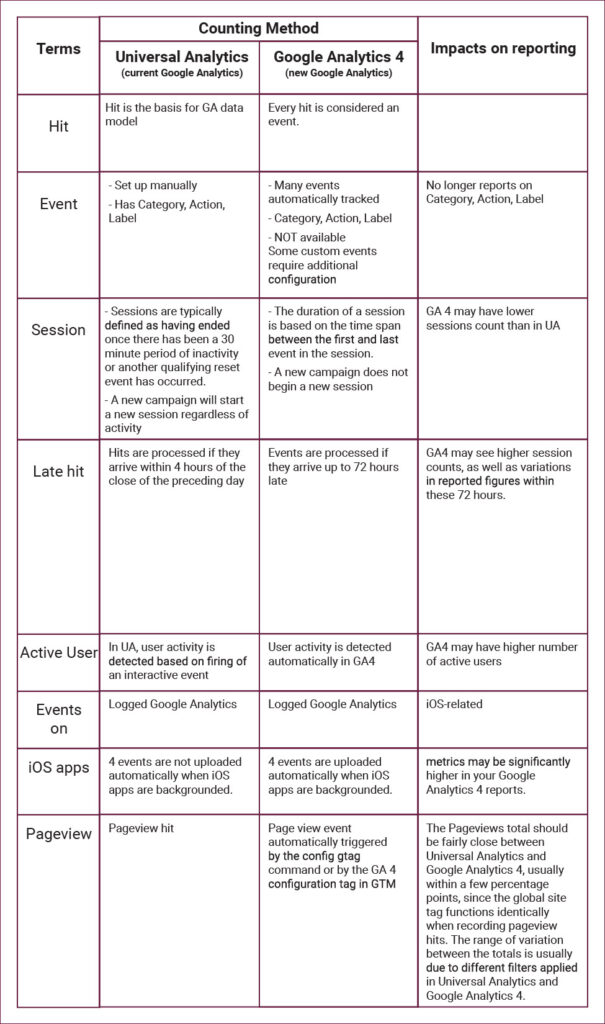
When comparing your Google Analytics 4 property data to your Universal Analytics data, ensure that:
- Your Tracking ID (from your Universal Analytics property) and Measurement ID (from your GA4 property) are both collecting data from the same web pages
- Both properties have equivalent tag implementations (i.e. reviewing these considerations when using connected site tags)
- You utilize Google Tag Assistant to help verify that all tags are firing successfully
- Your Universal Analytics property and Google Analytics 4 property use the same time zones (Property settings >Reporting time zone)
- You compare an unfiltered view in your Universal Analytics property to a single web data stream in your Google Analytics 4 property
- Both the Universal Analytics property and the Google Analytics 4 property have been collecting data for at least 30 minutes, so that you can compare data in RealTime reports
You can compare the following data in the RealTime reports between your Universal Analytics property and Google Analytics 4 property:
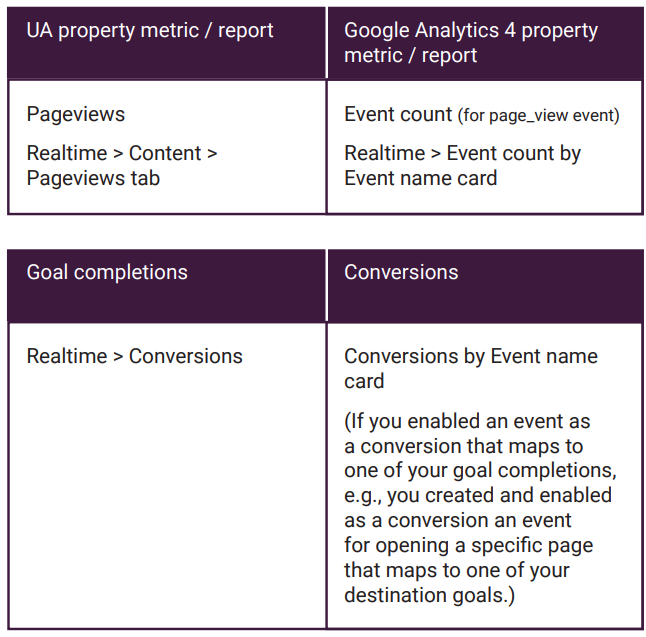
Parameters in Google Analytics 4 Properties
In the new properties, you can send parameters with each event. Parameters are additional pieces of information that can further specify the action the user took, or add further context to the event. For example, parameters can be used to describe the value of purchase, or to provide context into where, how, and why the event was logged.
Some parameters, such as page_title, are sent automatically. In addition to the automatically logged parameters, you can log up to 25 parameters with each event. For a game-style event such as level_up, for example, you may want to add parameters such as level_number, character_name, etc. Or, for a content-style event such as content_view, you may want to add parameters such as article_id, article_title, author_name, author_id, and so on.
With this big change from Google coming soon, you need to make sure you have a plan to export your historical data from Universal Analytics by the impending deadline. If you need additional help, you always reach out to us here at RADaR to set up some time to talk through and let us get you set up.
